Product Overview
CRM is a firm framework for managing a company’s communication with both currents as well as future customers. We provide the latest, innovative, and up-to-date technology along with the advanced business tools that help in synchronizing, organizing, and automating the sales of any business. Sales play a pivotal role in any business, no matter what their size or establishment history is. Increased sales eventually help the business in generating more revenue and profit.
Our CRM module will help us to manage the leads, opportunities, and customers of our organization. The sales module manages sales quotations, orders, price lists, etc. All the modules are linked to each other and if we make a change in one module, it will automatically be updated in the other modules also, which will make our jobs easier.
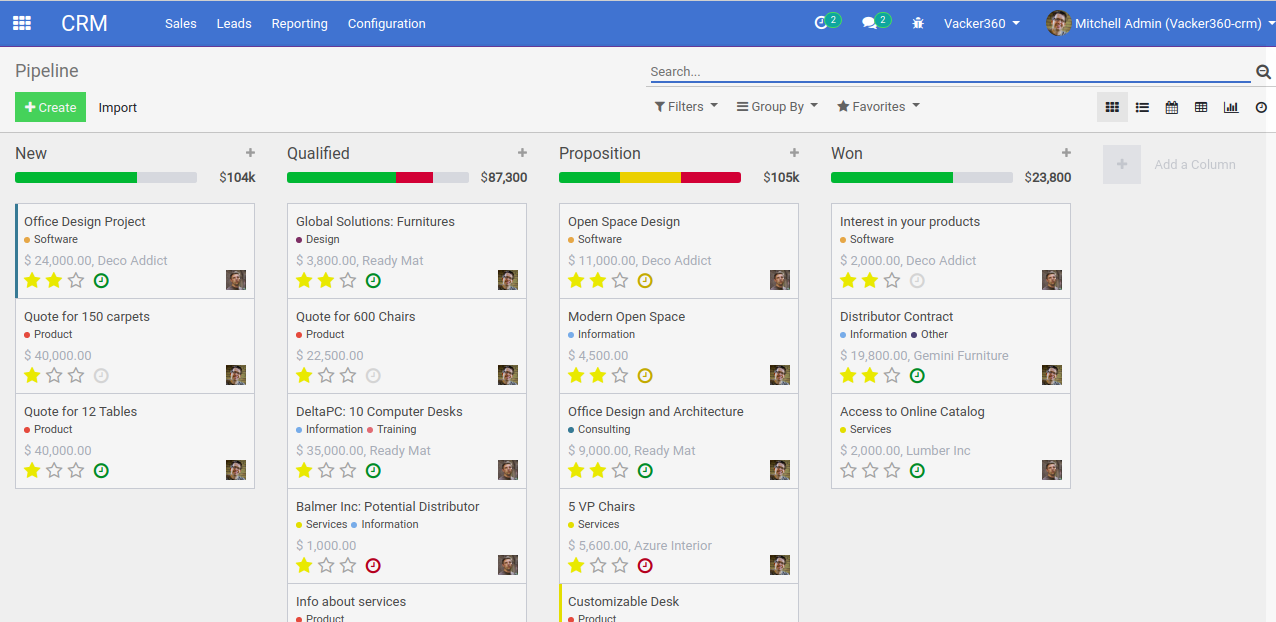
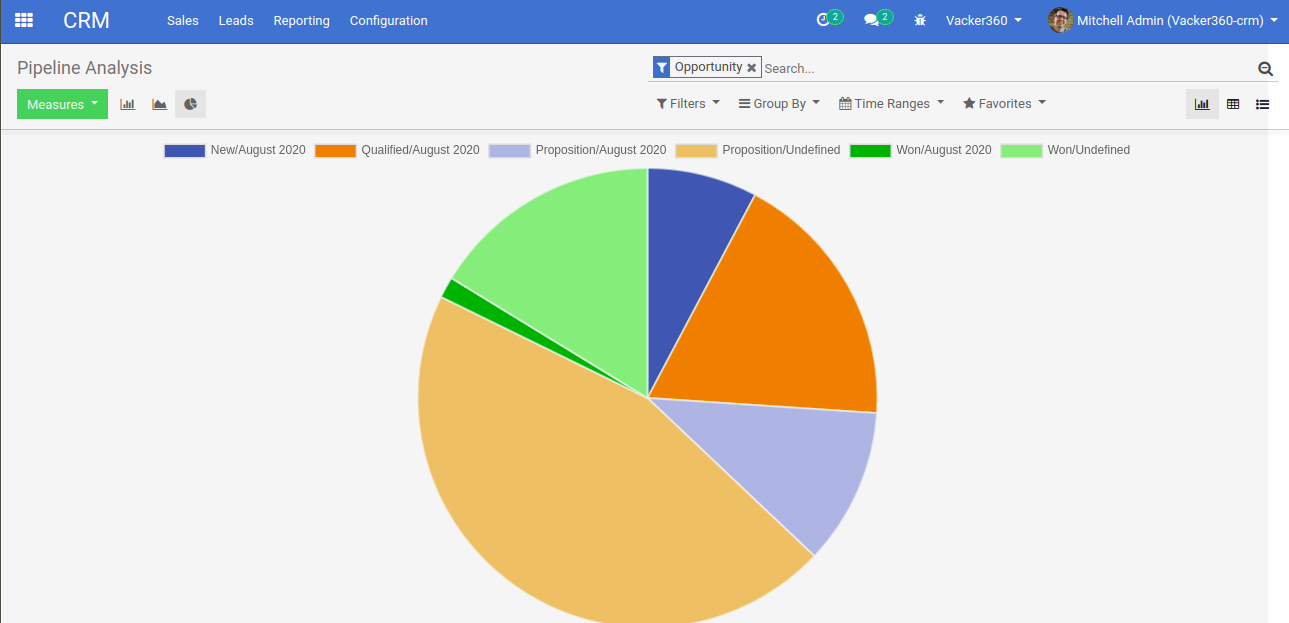
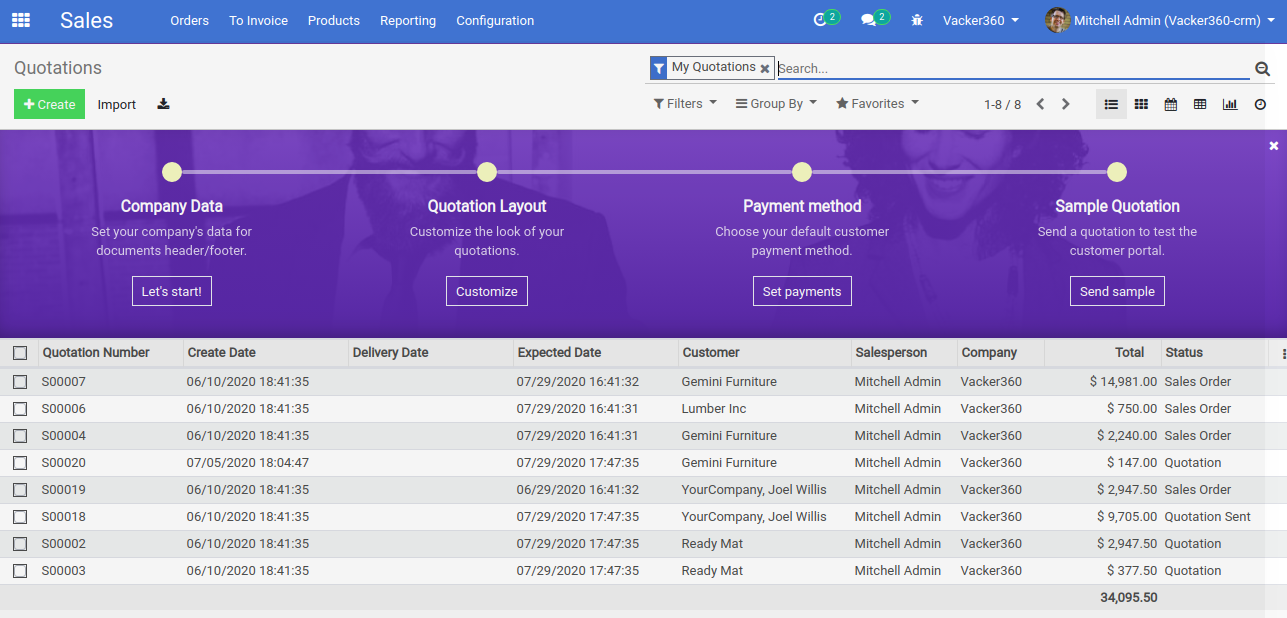
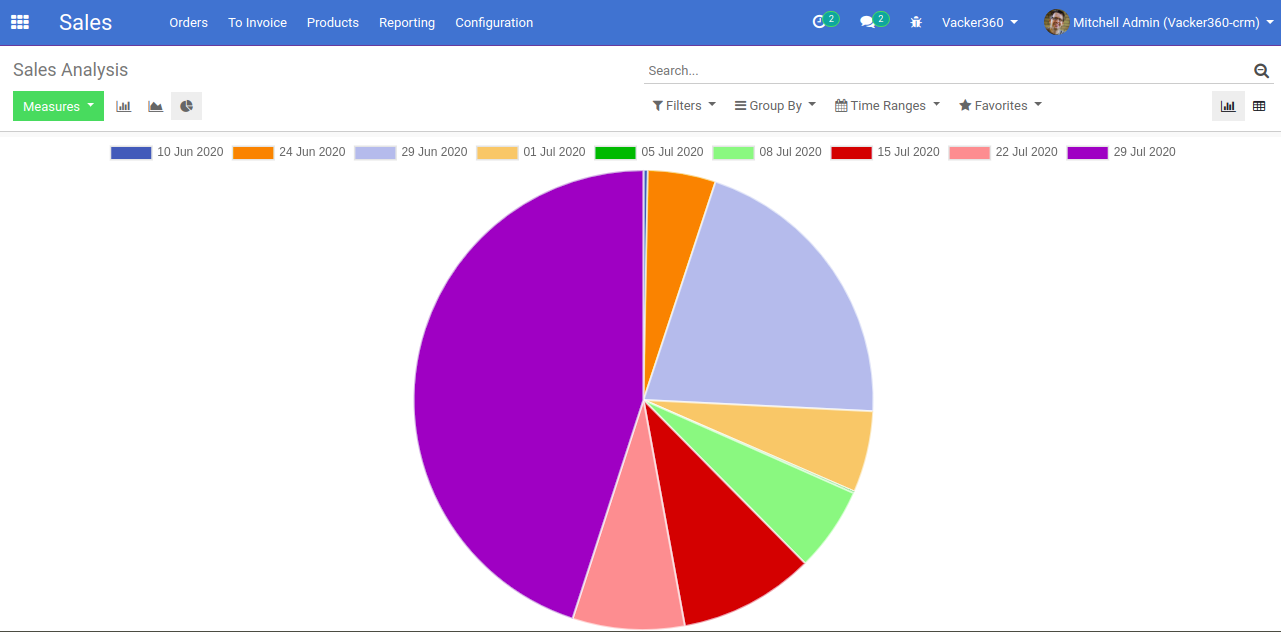
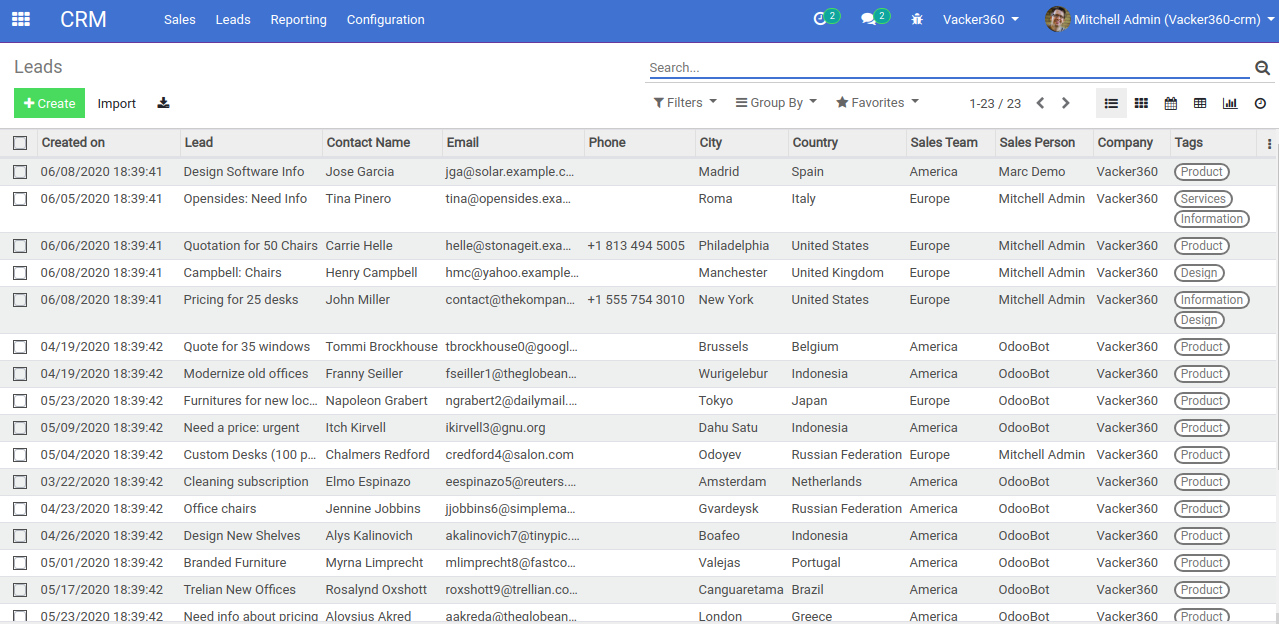
Key Features
Sell More Efficiently
- Modern User Interface: An intuitive user interface designed for sales. A Dashboard for a better overview of the sales activities. Useful tips and best practices to configure and deploy your CRM. All the information you need, where you need it with a fast and intuitive user interface designed for salespeople.
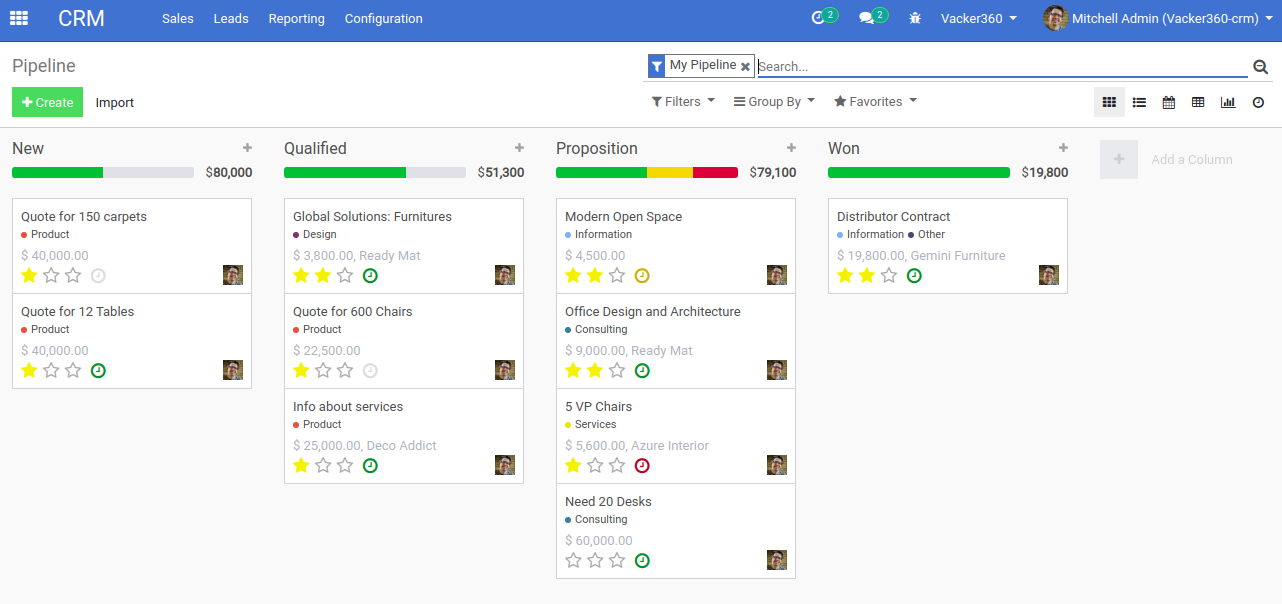
- Reduce Data Entry: Get leads automatically created from emails, VoIP calls. Send quotes in just a few clicks, manage your pipeline with drag & drop, etc. Send quotes in just a few clicks. Convert quotes to sales orders and invoices from the same screen. Integrates with the CRM app to manage your sales pipeline from qualification to closing.
Leads Management
- Leads Nurturing: Create campaigns to automatically send emails tailored to the lead segment and activities of the lead.
- Lead Scoring: Score your leads based on explicit and implicit criteria (on pages viewed, localization, time). Define different actions based on lead score and team assignation rules. Decide which total score deserves to be converted into an opportunity.
- Import Leads: Easily import prospects files with Odoo’s column matching tool.
- Deduplication: Get a proposition of leads to merge when converting a lead into an opportunity. Create contacts automatically based on leads.
- Assignation Rules: Define your own rules to assign leads to the right sales team or salesperson based on quotas and segments.
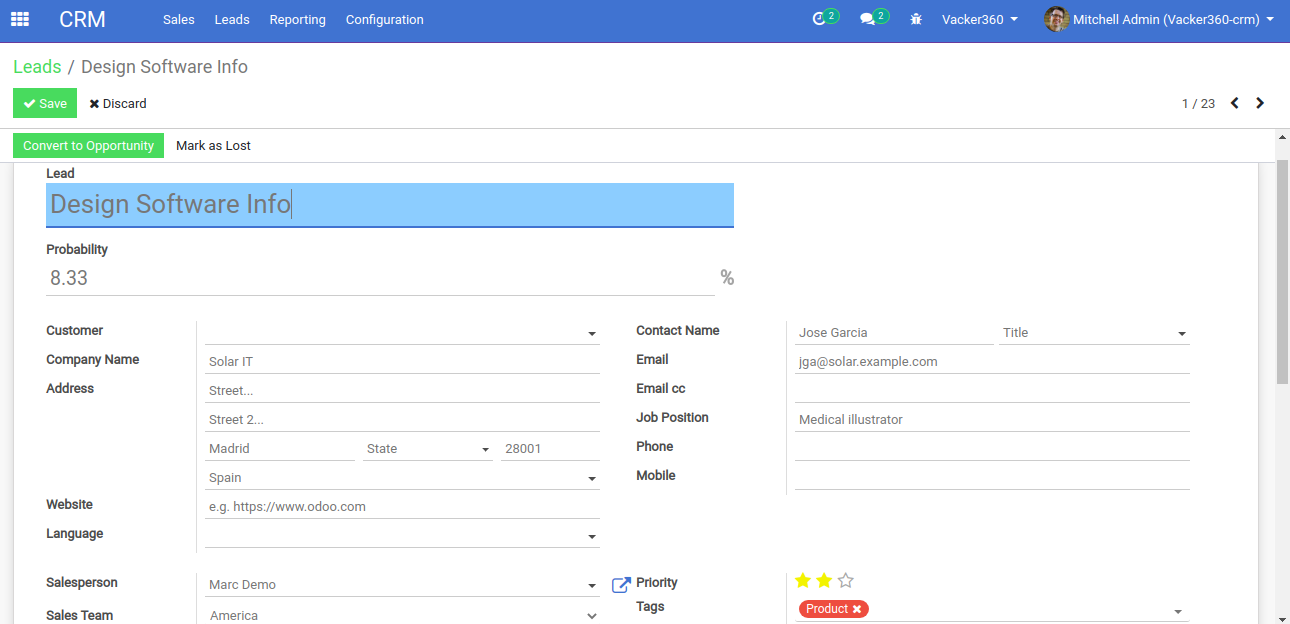
Opportunity Management
- Pipeline management: Get a clear overview of the opportunity pipeline. Work faster with the drag & drop interface. Set up specific stages for each sales team. Possibility to create sub-stages to better organize the processes. Automatic archiving of lost opportunities. Manual archiving of other opportunities. Lost is no longer a stage but a separate field, enabling more powerful analysis of pipeline
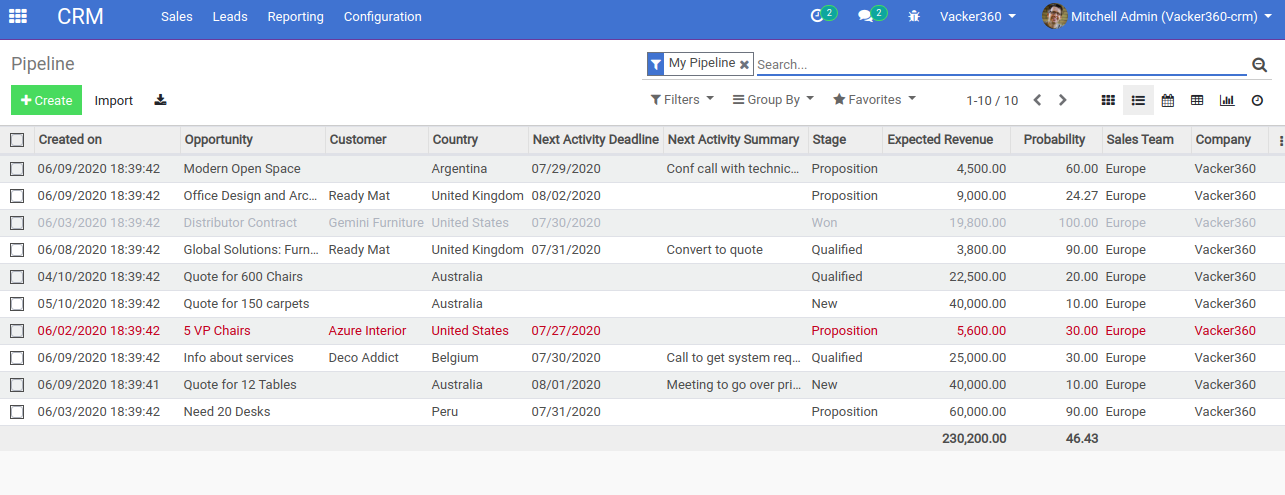
- Activities and calls management: Organize a sequence of activities per opportunity. Schedule activities. Log every activity immediately in the opportunity’s chatter with predefined actions. Track, log, and analyze the activities of your team.
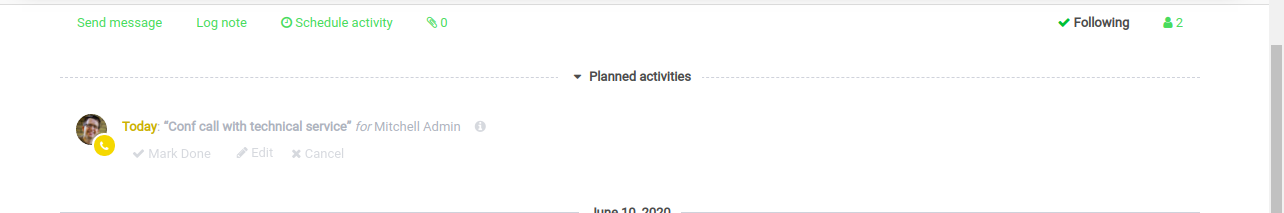
- Customize stages: Customize your pipeline by adding a description of the stages.
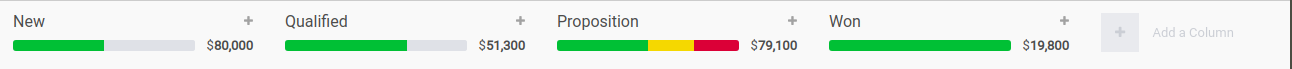
- Schedule Meetings: Schedule meetings from the opportunity of the customer. Sync with mobile phones and Google calendar.
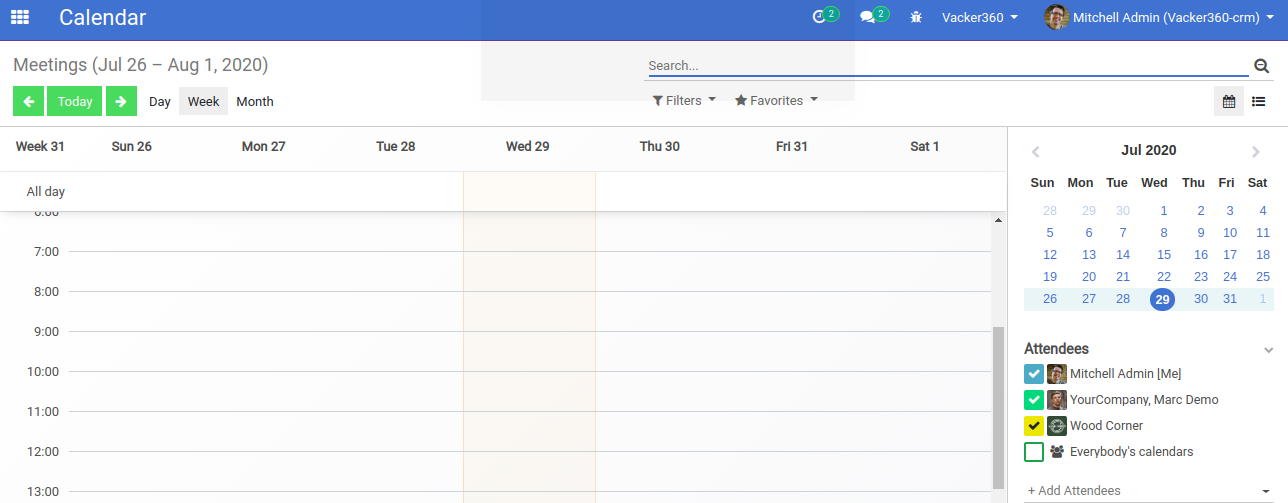
- Plan Next Actions: Plan the next actions and schedule your daily work based on the most important opportunities and tasks.
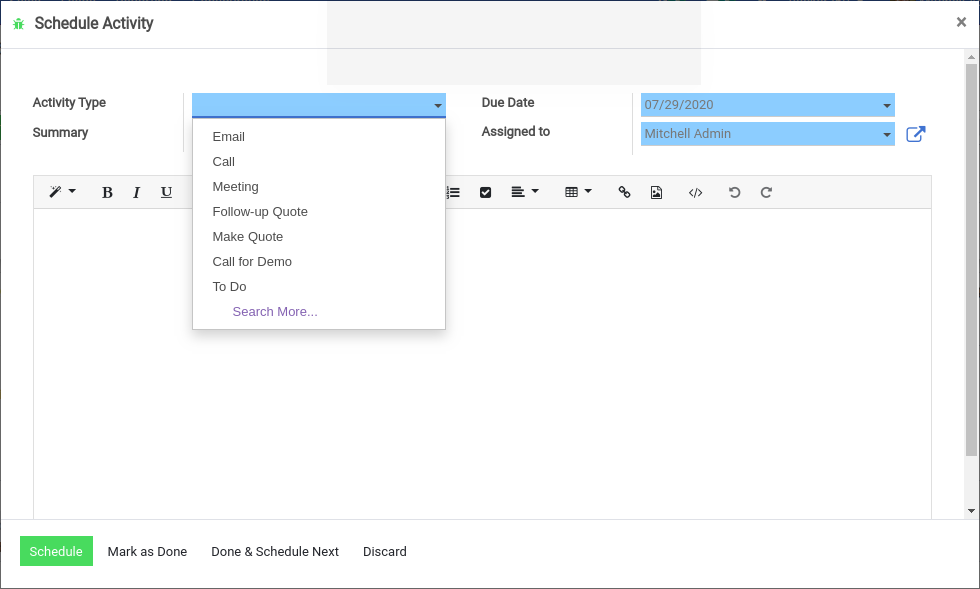
- Lost reasons: Analyze lost reasons for your opportunities to improve your sales effectiveness.
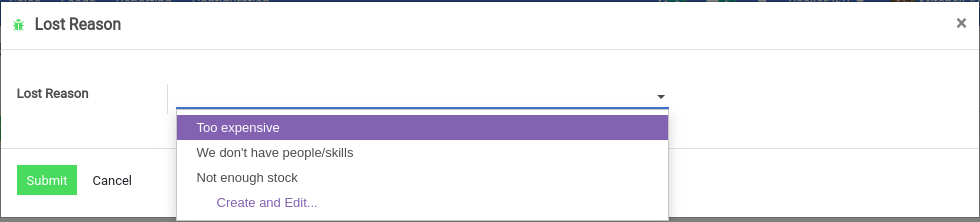
Customers Management
- Customers Management: Get a clear address book shared amongst your salespersons.
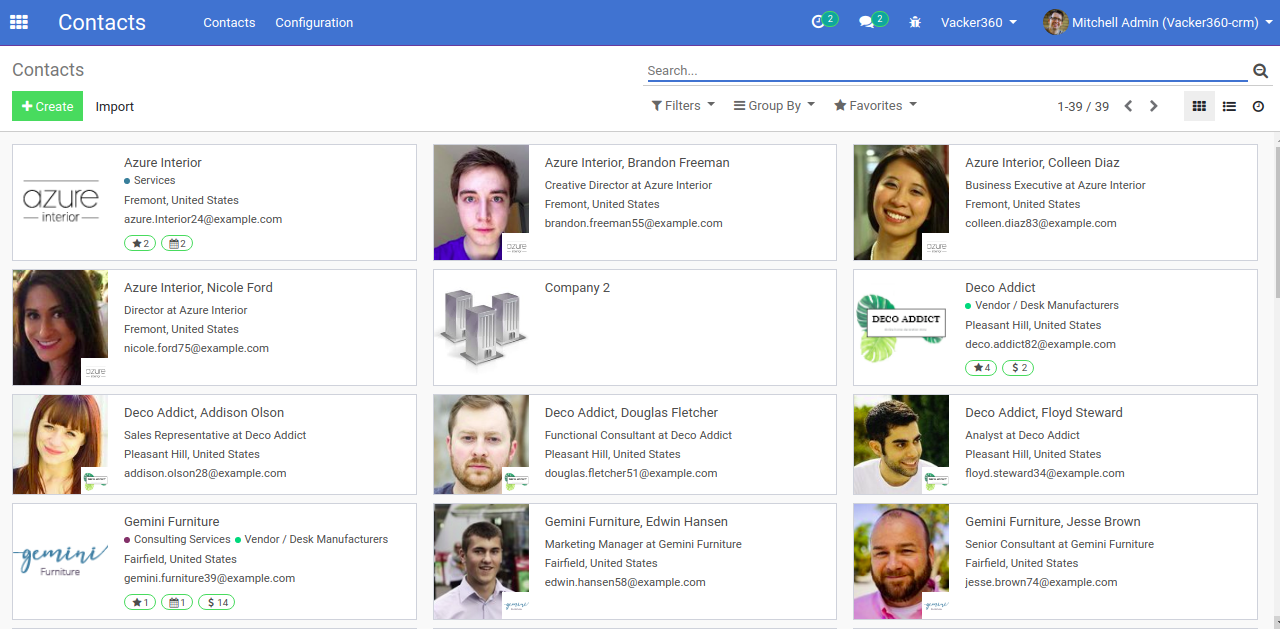
- Multi-Address: Have multiple addresses and contacts for a single company.
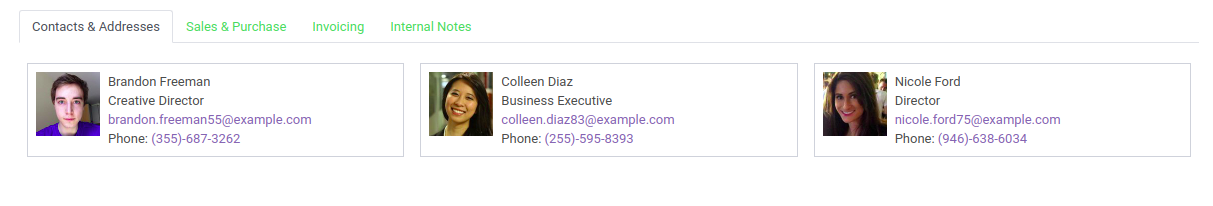
- Customer Preferences: Set customer preferences easily: language, delivery methods, financial data, etc.
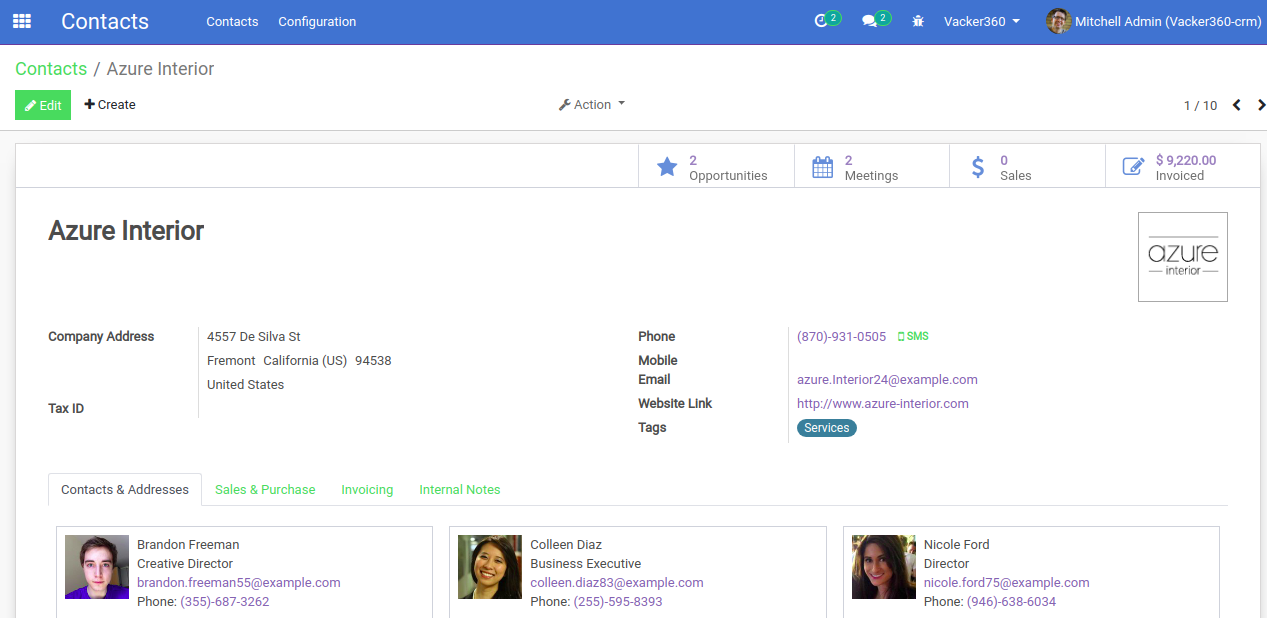
- Full History: Get the full history of activities attached to any customer: opportunities, orders, invoices, total due, etc.
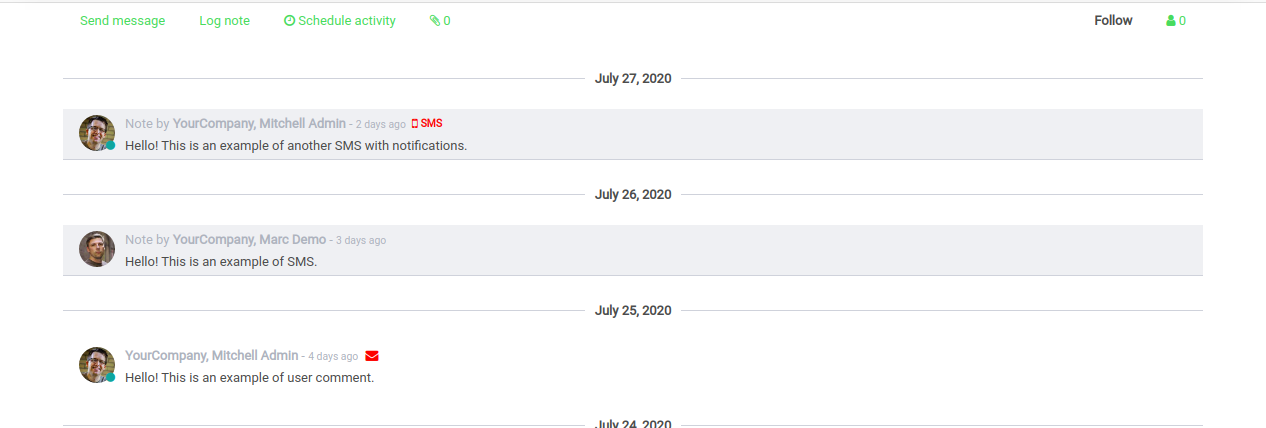
Create Professional Quotations
- Quotation Builder: Create a polished quote in seconds. Use predefined products, price lists, and templates to help your salespeople work more efficiently.
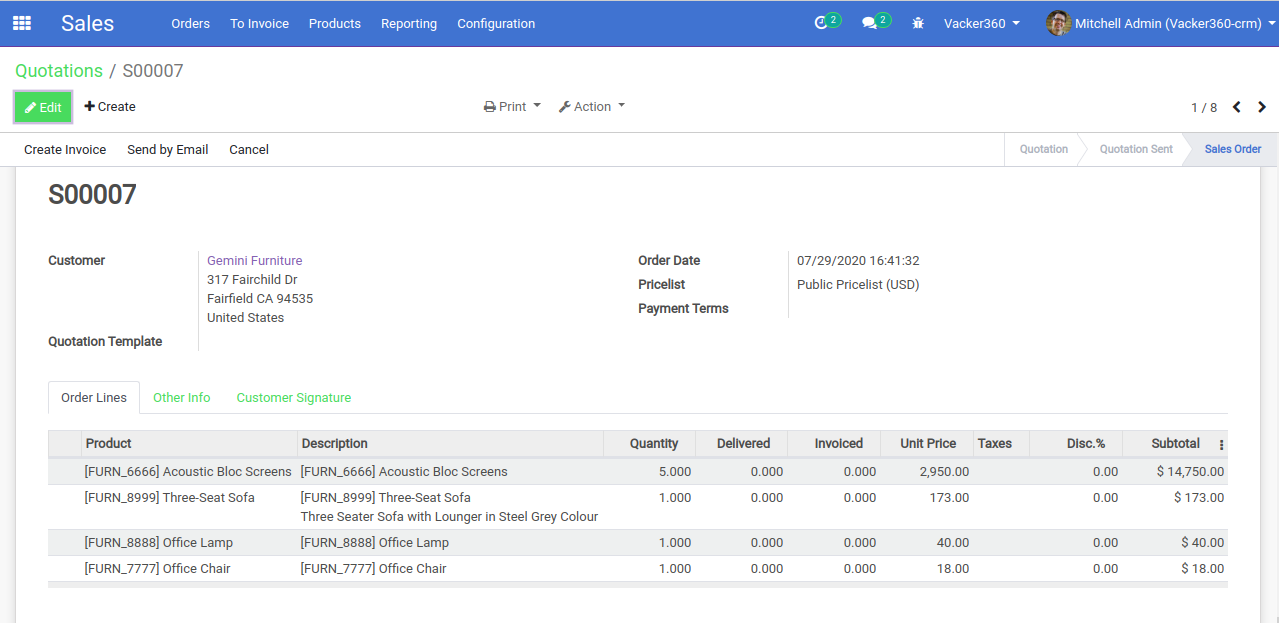
- Quotation Template: Design custom quotation templates in just a few clicks and reuses them to save time.
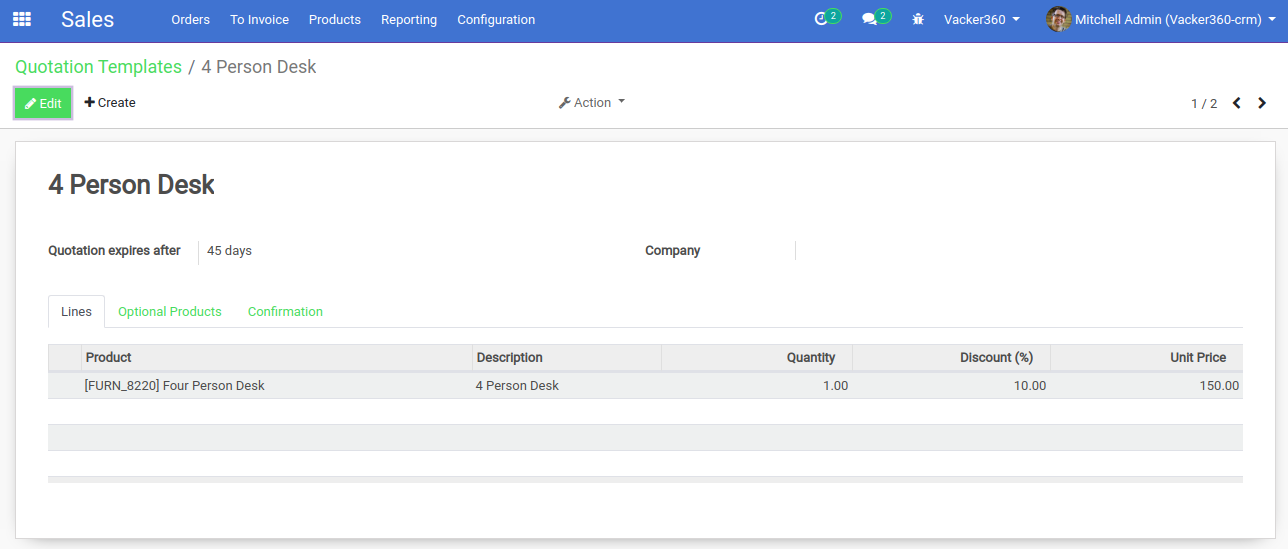
- Upselling: Quotations are optimized to help your company sell more by proposing extra options, additional products, applying closing triggers, discounts, etc.
- Variants Grid Entry: Add product variants to your sales orders with a grid, or matrix, displaying all the possible combinations of a product’s attributes (e.g. sizes, colors).
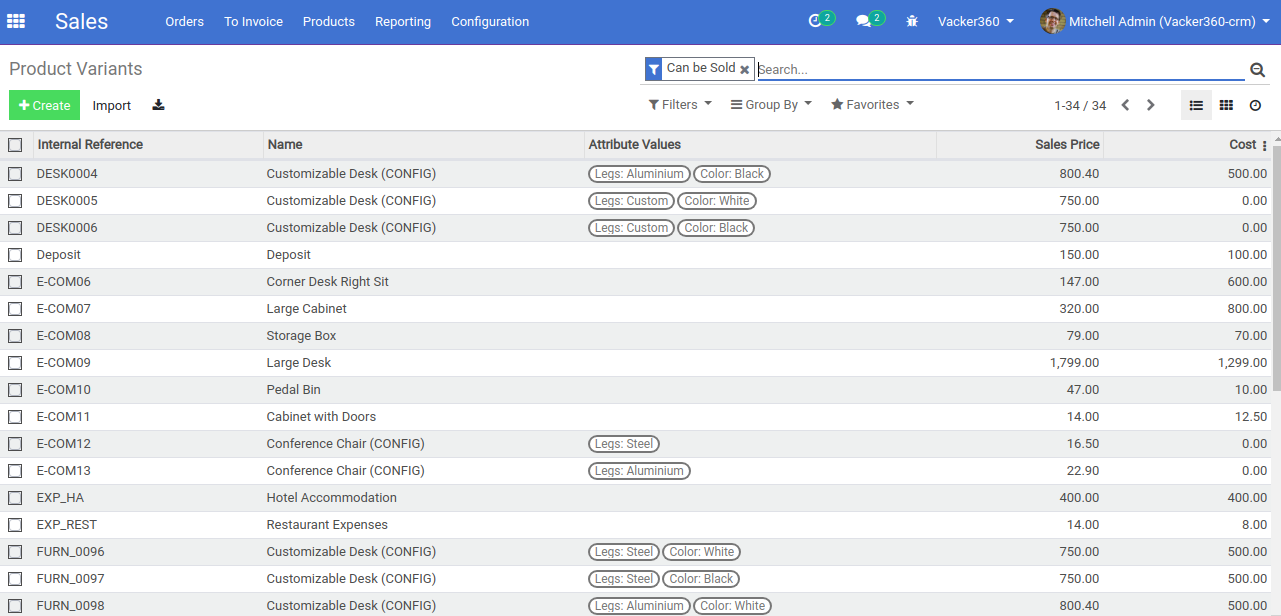
Manage Orders
- Sales Orders: Convert quotations into sales orders in one click. Save time with the ability to modify sales orders, sell product kits, and ship partial orders.
Streamline/Efficient Communication
- Emails Templates: Create a template of emails for most common communications with your customers or opportunities. Create email templates for specific products to provide relevant information to buyers such as instructions, service reminders, etc.
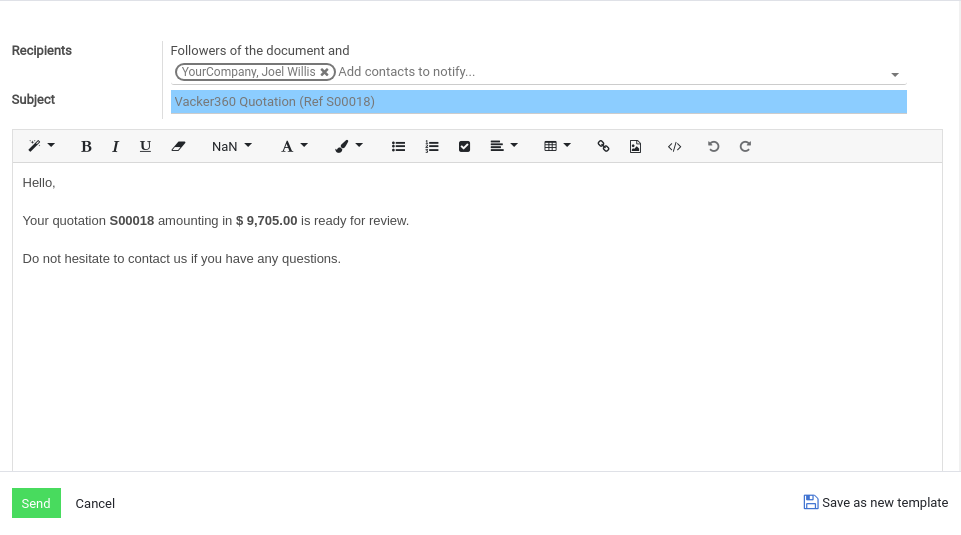
- Email Gateways: Get all your email communications automatically attached to the right opportunity. Create new leads automatically based on incoming emails. See all of your email communications automatically attached to the associated customer order, allowing you to trace back on discussions and negotiate more efficiently.
Maintain Products & Prices
- Product Variants: Create and configure products with multiple attributes or variants such as size, color, finish, etc.
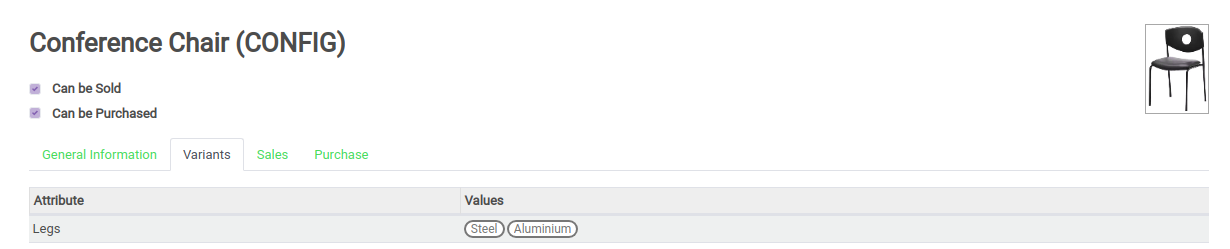
- Product Types: Manage any type of product including services, stockable products, delivery charges, electronic products, or consumables.
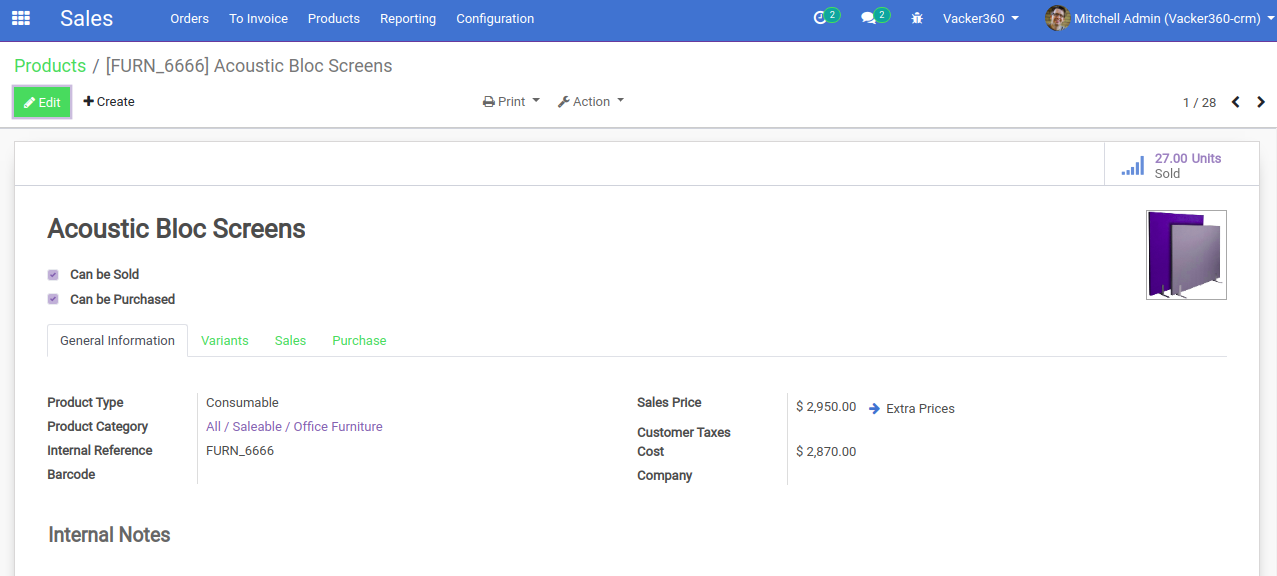
- Discounts: Apply discounts on any quotation line item and choose if the discount should be visible or hidden.
- Product Configurator: Configure and sell your products by easily selecting your variants attributes with exclusion and optional products.
- Units of Measure: Sell product in multiple units of measure and let Odoo manages the conversion.
- Pricelists: Compute the correct price based on customer conditions. Add pricelists to individual products depending on each customer’s segment. Automatically use the applicable pricelist based on order conditions such as quantity and/or time.
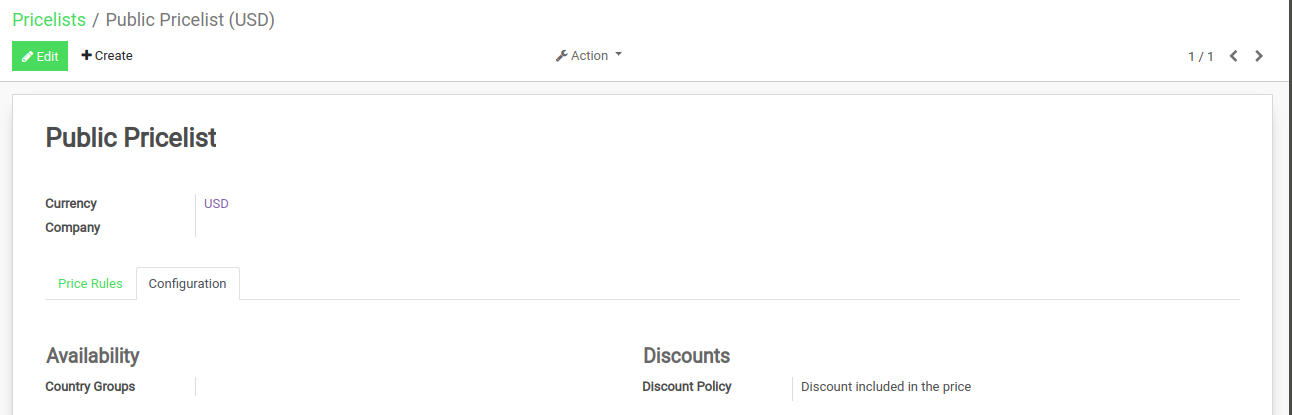
- Coupons: Create a custom coupon code for a pricelist and allow your customers to activate their discount at purchase.
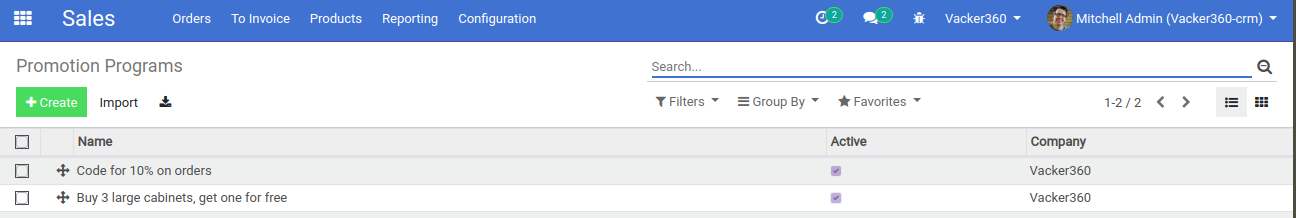
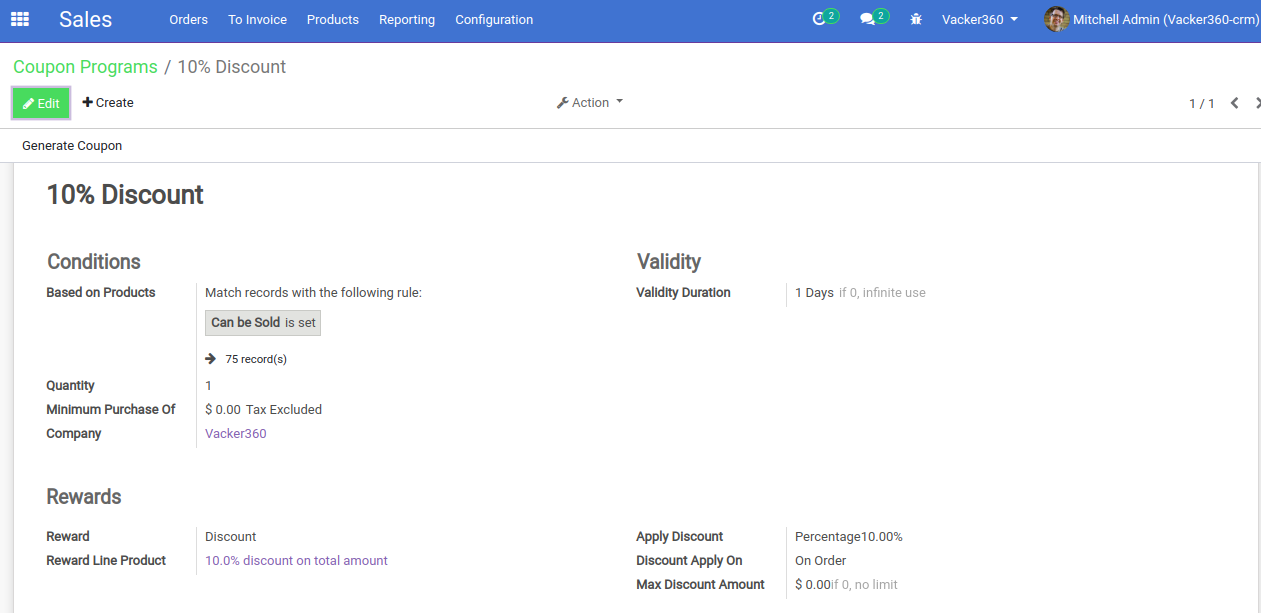
Reporting
- Dashboard: Use predefined dashboards or build your own with the advanced reporting engine. Share filters with the team.
- Leads Analysis: Get statistics about your sources of leads to evaluate the ROI of your marketing campaigns.
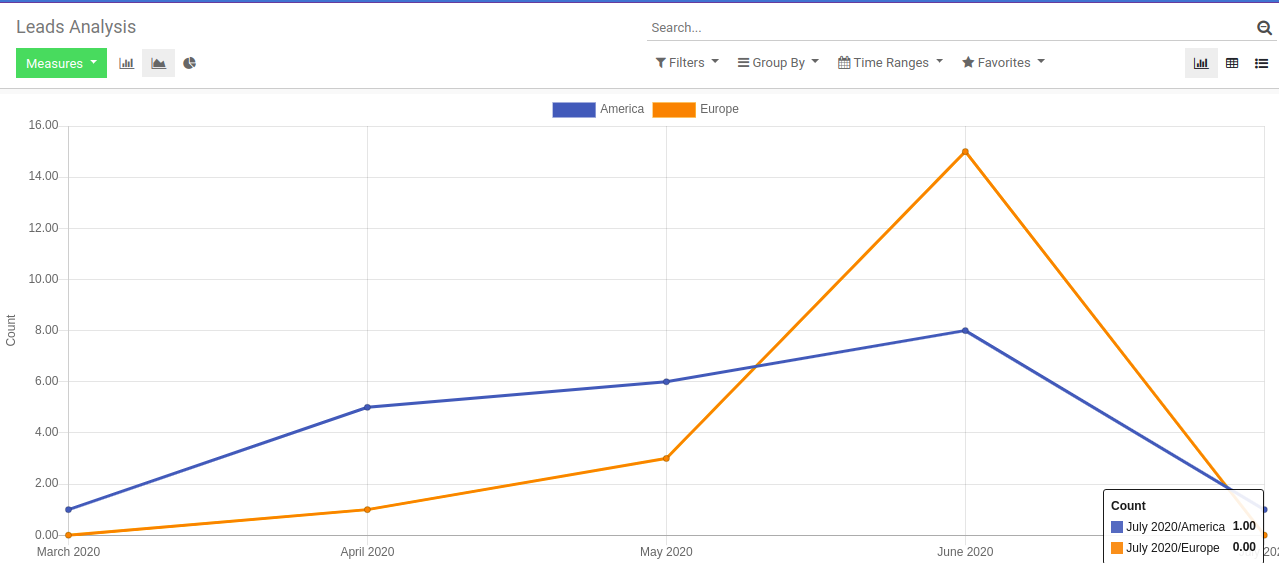
- Opportunities Analysis: Analyze your opportunities pipeline with advanced filters, grouping, drill-down, etc.
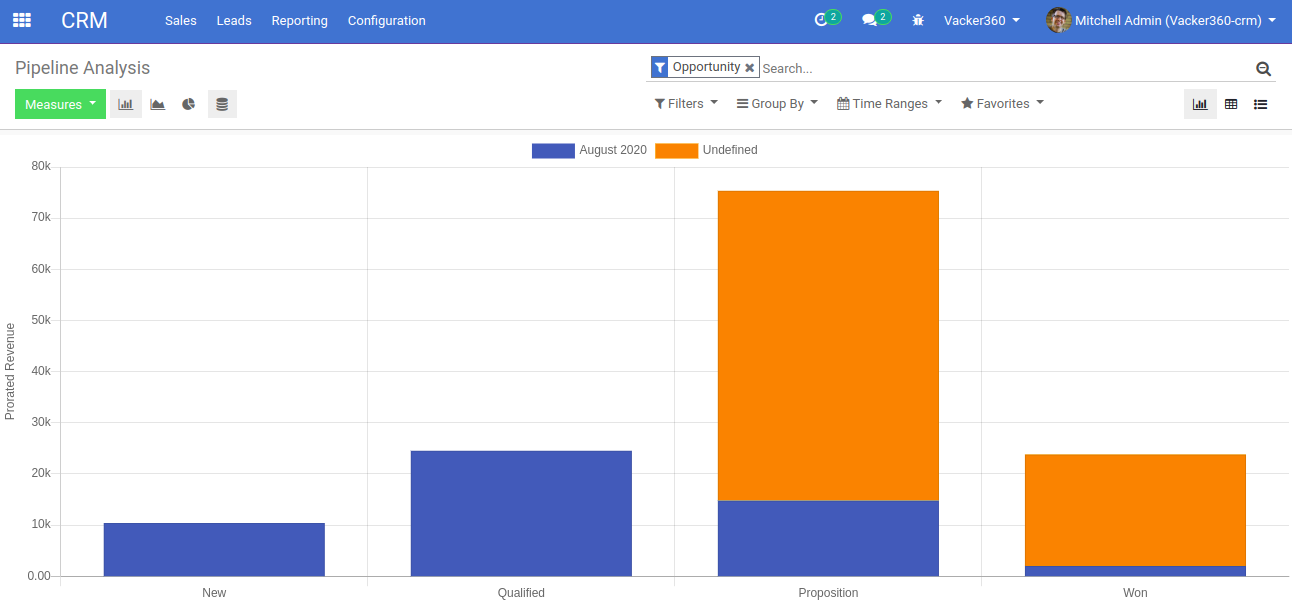
- Order & Invoicing Analysis: Choose whether your statistics are based on orders, invoices, or both. Group sales by any category such as product type, salesperson, country, and sales team.
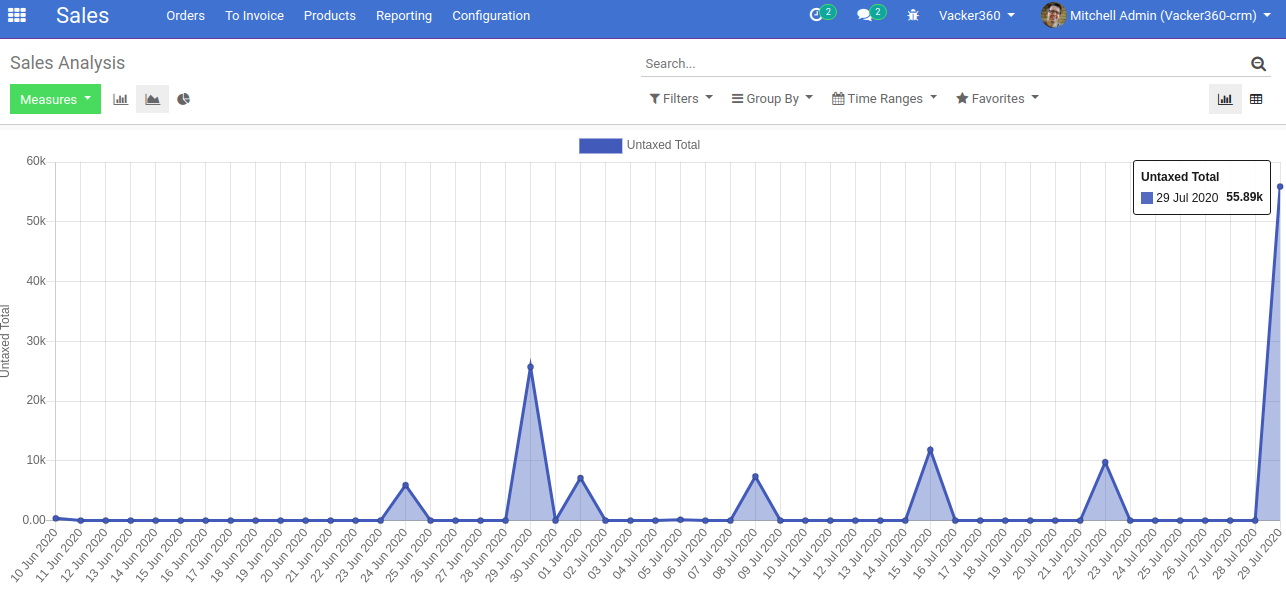
- Next Activities: Get a full overview of all your sales activities, next actions, and performance data.
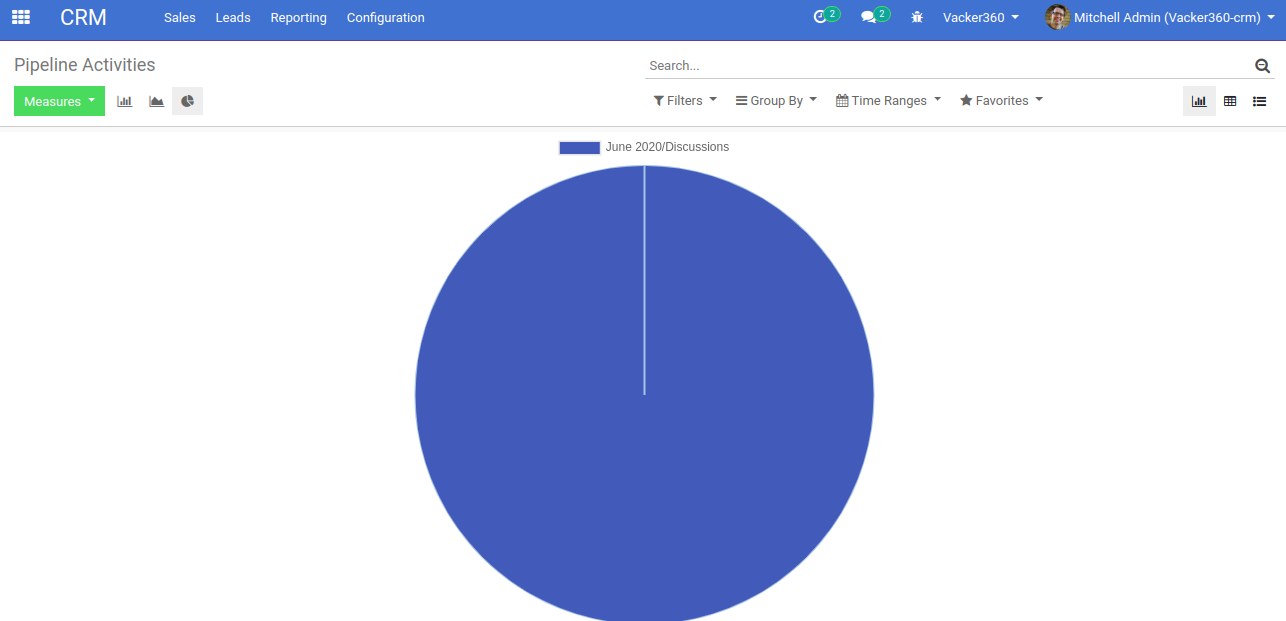
Benefits
- Simple User Interface/Easily Understandable, Reduced Data Entry.
- Organize contact data, Multi contacts management.
- Good sales forecast,
- Sales/Opportunity report analysis features with various format reports like .xlsx, .pdf, graphical reports
- Meeting schedule, Notification about scheduled tasks, and activities.
- CRM/Sales is compatible for use in mobile phones.
- Possible to integrate with other modules like invoicing, accounting, website, e-commerce, etc.
Login Details
- Demo link: https://crm.demo.vacker360.com/
- Login: demo
Password: i4lMHVOlbMY6ynAzswvF
More Details
Check for User Manual
Pricing
Please send us an enquiry.
