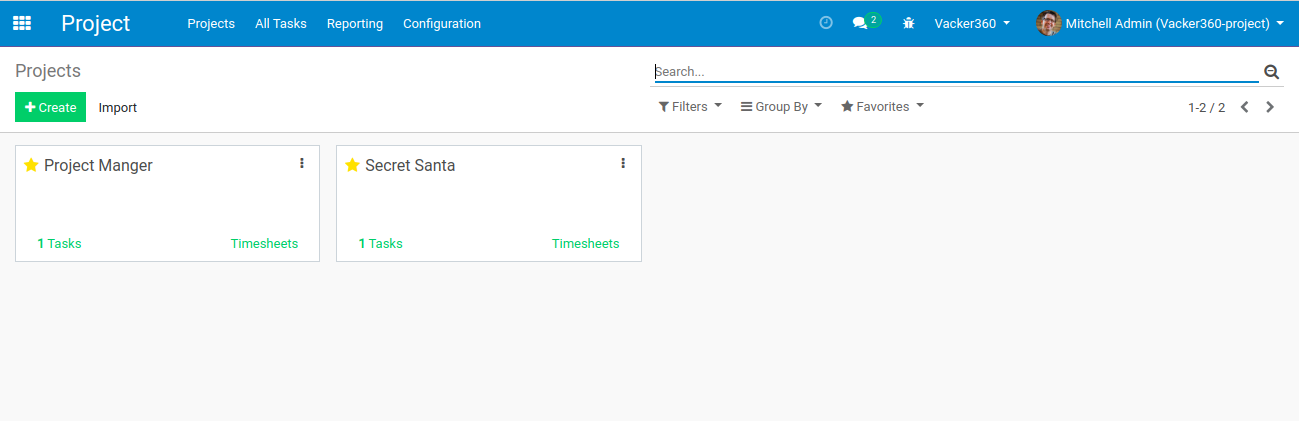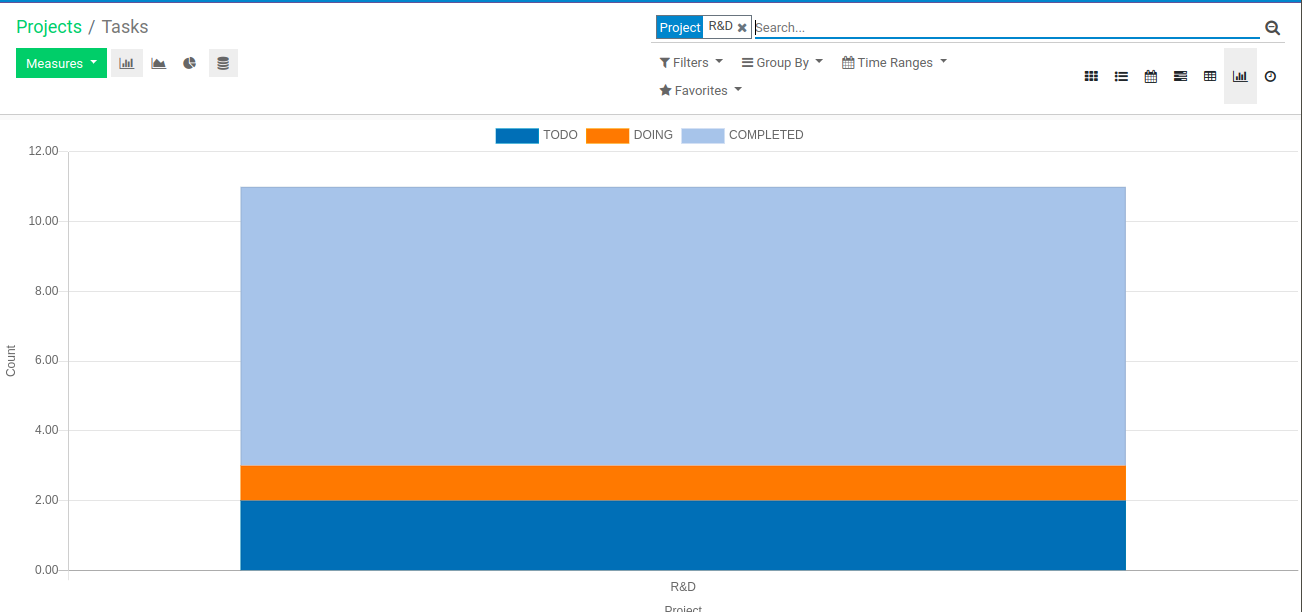Product Overview
Project Management App will help you to manage a lot of projects with people working around the world. Using this you can efficiently manage tasks for customer projects. These different views are designed to fit your own needs: work on tasks and issues using the kanban view; schedule tasks in the Gantt view (enterprise); control deadlines in the calendar view.
In the Project Management App, there is a beautiful Dashboard that displays all projects with the count of the tasks under that project.
Key Features
Using this module, registered project users can fill up timesheets in project tasks and issues from both lists and form views on the click of a button. Users can also view the stage of work (To do, In Progress, Cancelled, Done).
Here are the features of this module:
- Customized Kanban View
Drag & drop tasks easily with the kanban view. Group tasks by stages, responsible, deadline, etc. Change the name of “task/issues”. Change the meaning of the green/red status. Create specific stages per project. Define the process through custom tool-tips for each stage. Create tasks from sales orders.
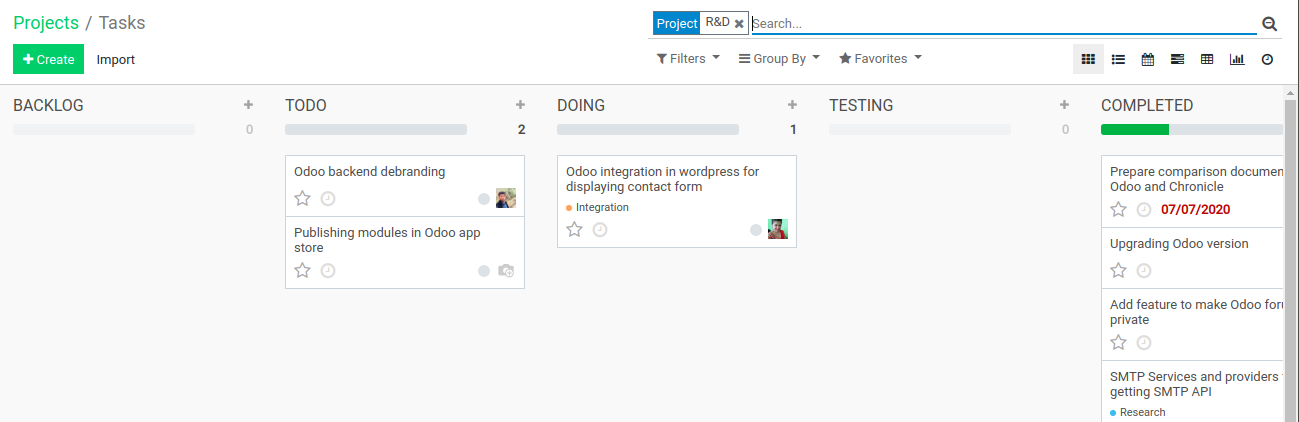
- Calendar of Deadlines
Use the calendar view on tasks to highlight project deadlines. Simply drag & drop tasks in the calendar to reschedule.
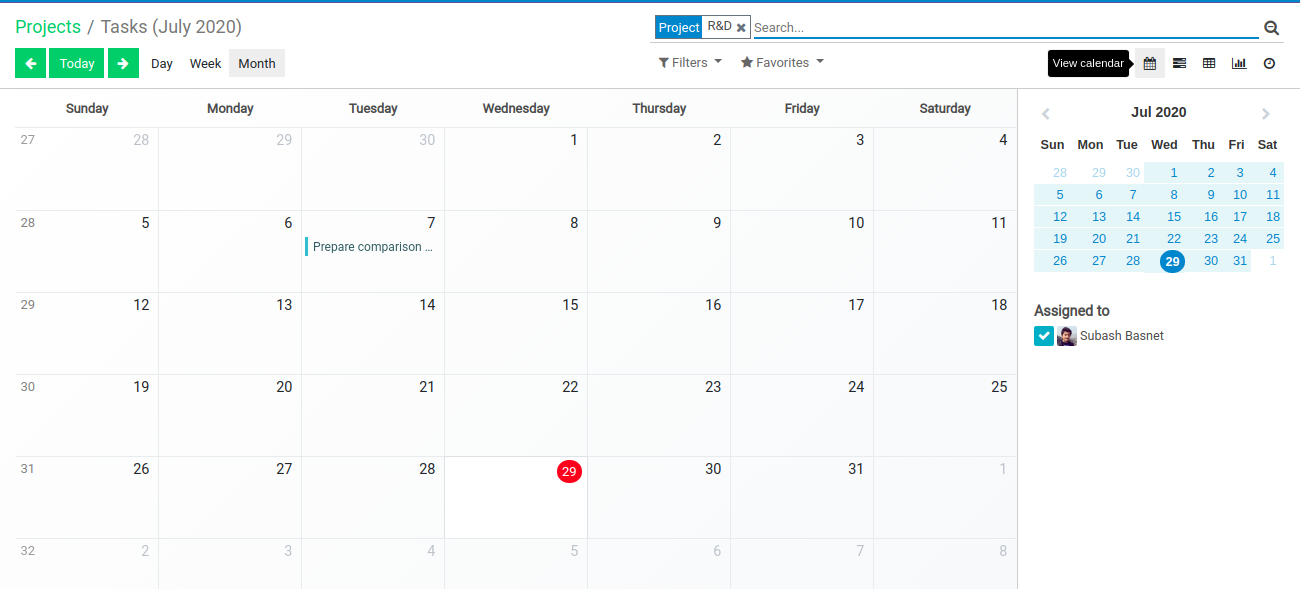
- Subtasks
Create subtasks to manage the relationship between multiple tasks.
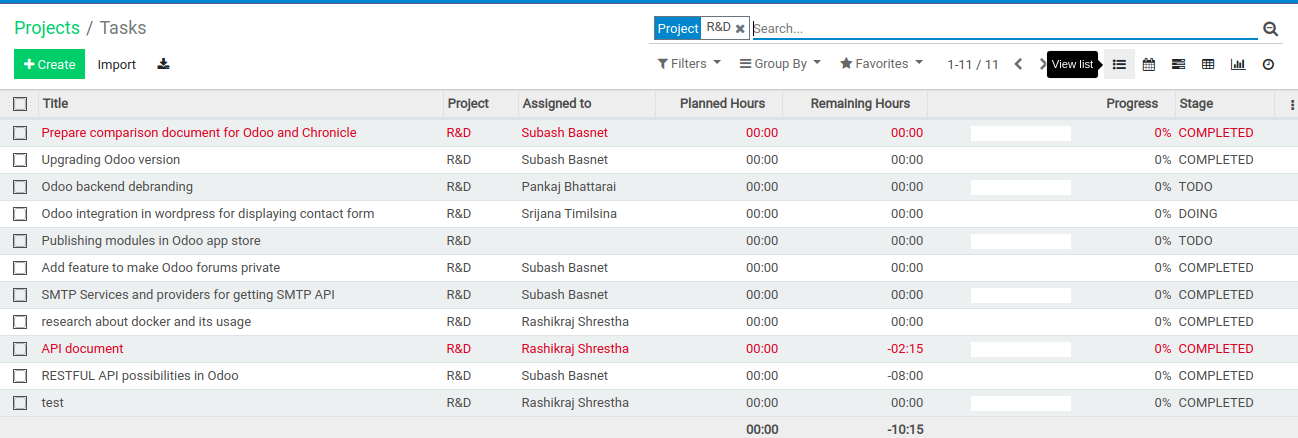
- Pivot Table Analysis
Use the pivot table on tasks to perform deep statistical analysis on the performance of your projects.
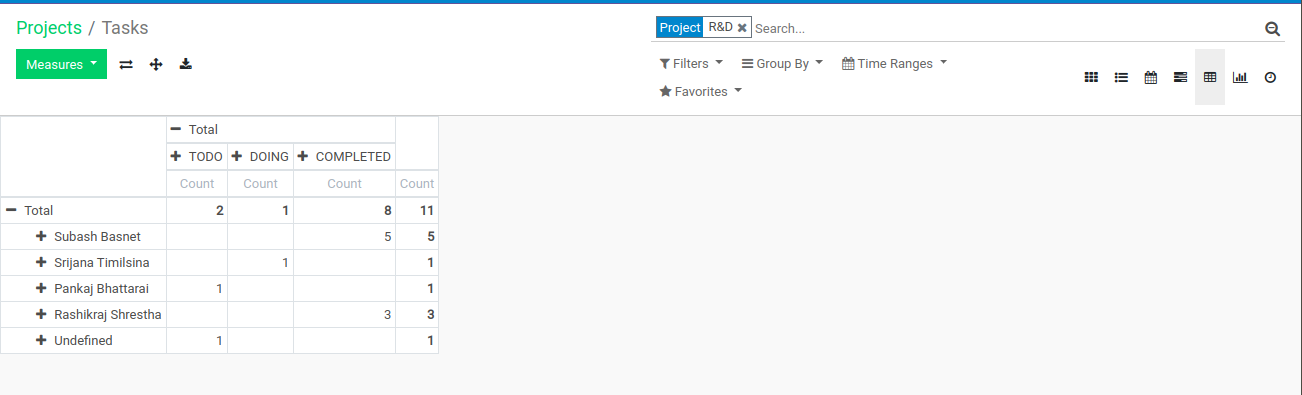
- Time Tracking
Track expected hours, effective hours, re-forecasts on tasks.
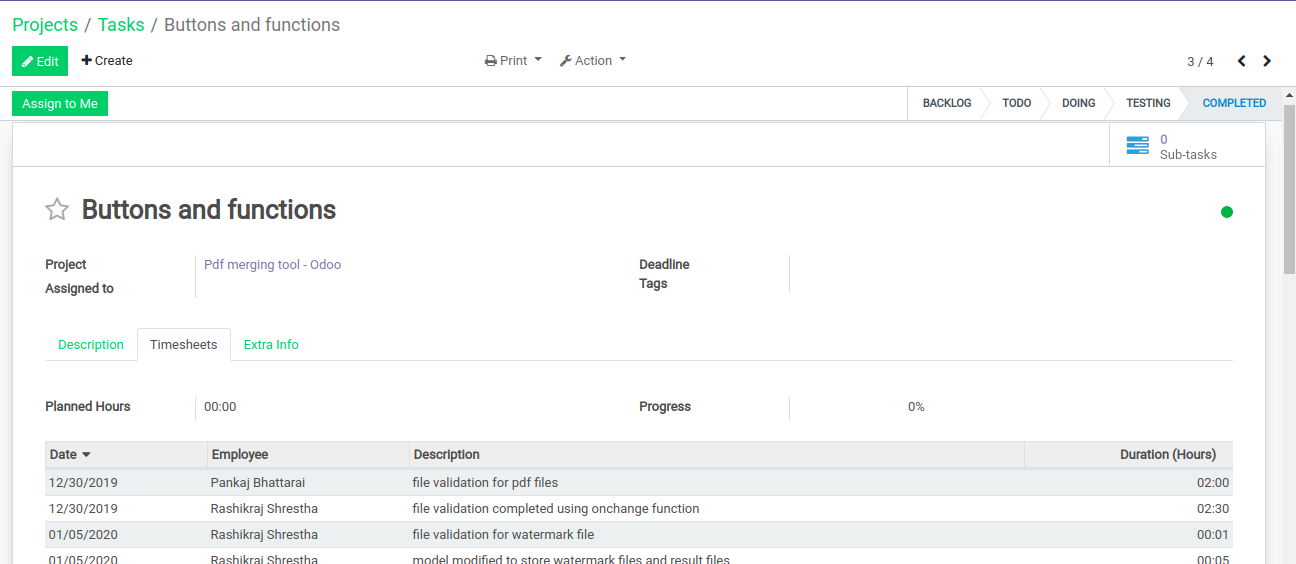
Benefits
- A fast user interface designed for modern project management. Get all the information you need in seconds
- improve productivity and quality of work
- Mobile-friendly. Track projects and tasks easily on the move. Stay connected, always.
- Search tasks or issues easily with the smart filters. Analyze data with multi-level grouping.
- Customize the process of every project, rename stages and alerts according to your own activities, automate emails, etc.
- Manage tasks on a timeline with the Gantt chart view. The easiest way to track deadlines and timeline progress.
- Use the pivot table on tasks to perform deep statistical analysis on the performance of your projects.
- Use the calendar view on tasks to highlight project deadlines. Simply drag & drop tasks in the calendar to reschedule.
- Work on single or multiple projects at the same time. Perform multi-project analysis and searches.
- Manage documents such as specifications, plans, etc
- Track the expected and effective hours to re-forecast tasks.
- Archive finished tasks and have a view of the just the ones you still need to work on.
Login Details
- Demo link: https://project.demo.vacker360.com/
- Login: admin
Password: *#*SGaBaMO3P00*#*
More Details
Check for User Manual
Pricing
Please send us an enquiry.