Overview
By default, all products will have their price and “add to cart” options visible on the website. This module(hide/unhide_cart) adds features of hiding price and add to cart options for the specified products.
Features
- Hide the price of the specified products.
- Hide the add to cart options for the specified products.
- Instead of an add to cart option contact us form is shown.
- Multiple products can be selected with the option of hide and unhide the cart.
- New filters Carts Hidden and Carts Shown added and new Group by Display Cart added.
Configurations
Install the module named hide_unhide_cart and use the additional features of it.
Images
- Create a form view of Products
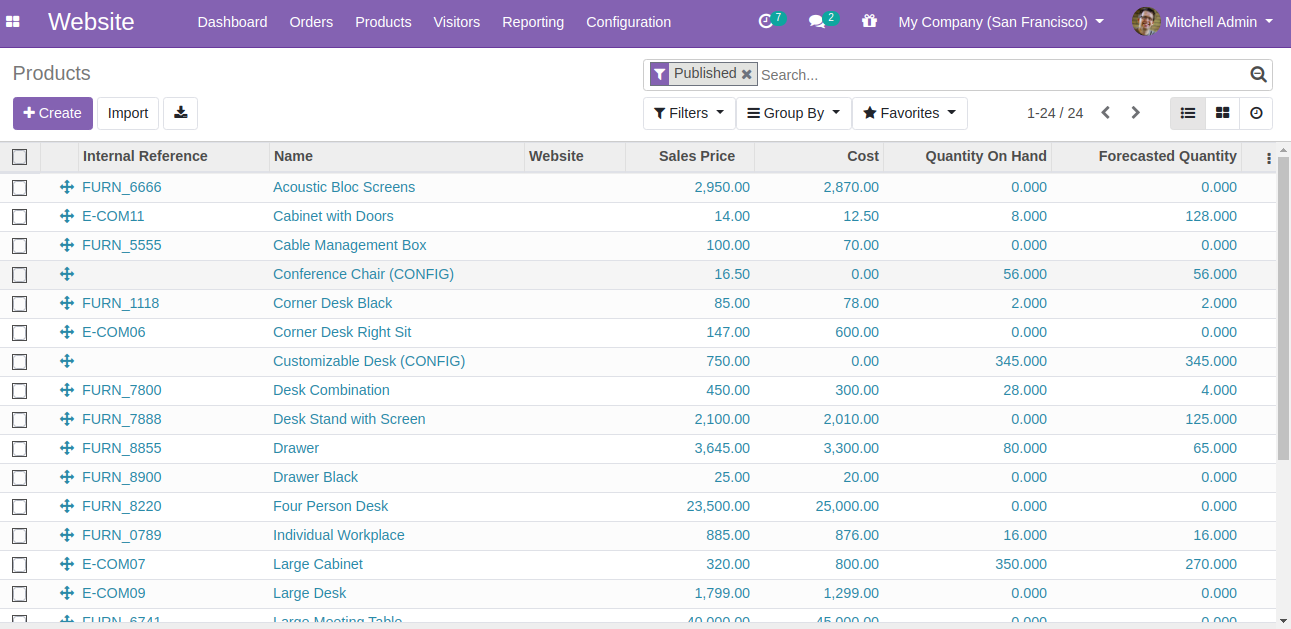
- Form view of the product and on the right side Hide Cart/Show Cart button.
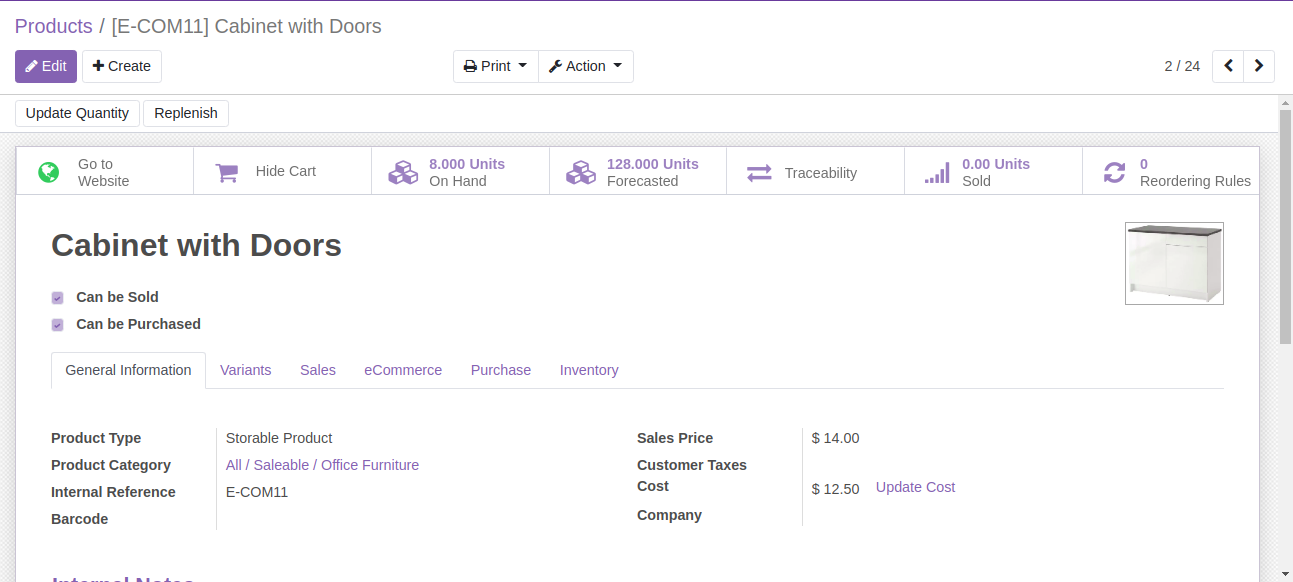
- After clicking in the Hide cart button the product will not be shown and Instead of add to the cart button, it will show the ‘Contact Us’ button. Clicking on this button redirects to contact us Form with “Subject” field filled with product’s name and internal reference
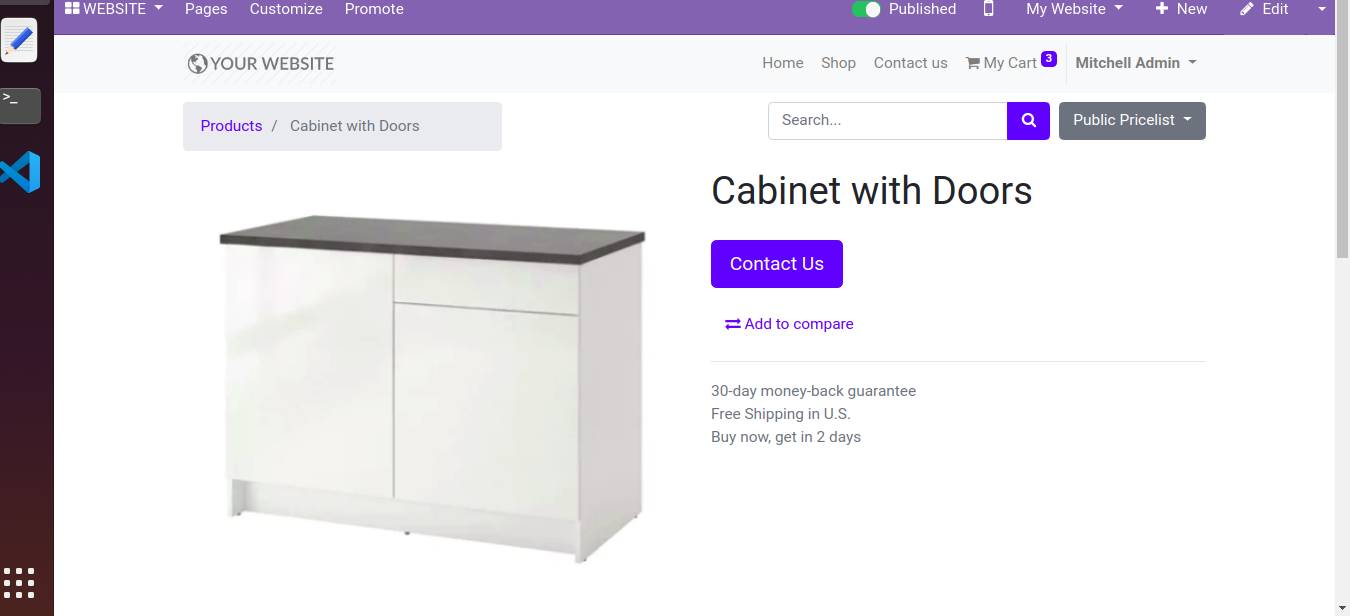
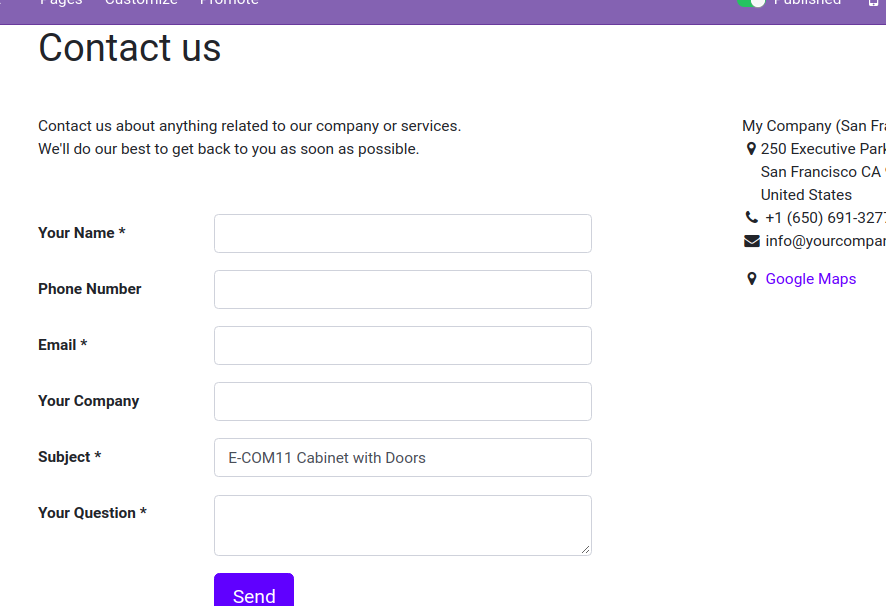
- In products of a website while listing in tree view we can have the options of selecting multiple products for hide and unhide cart as while selecting in the hide cart option it asks for the confirmation also.
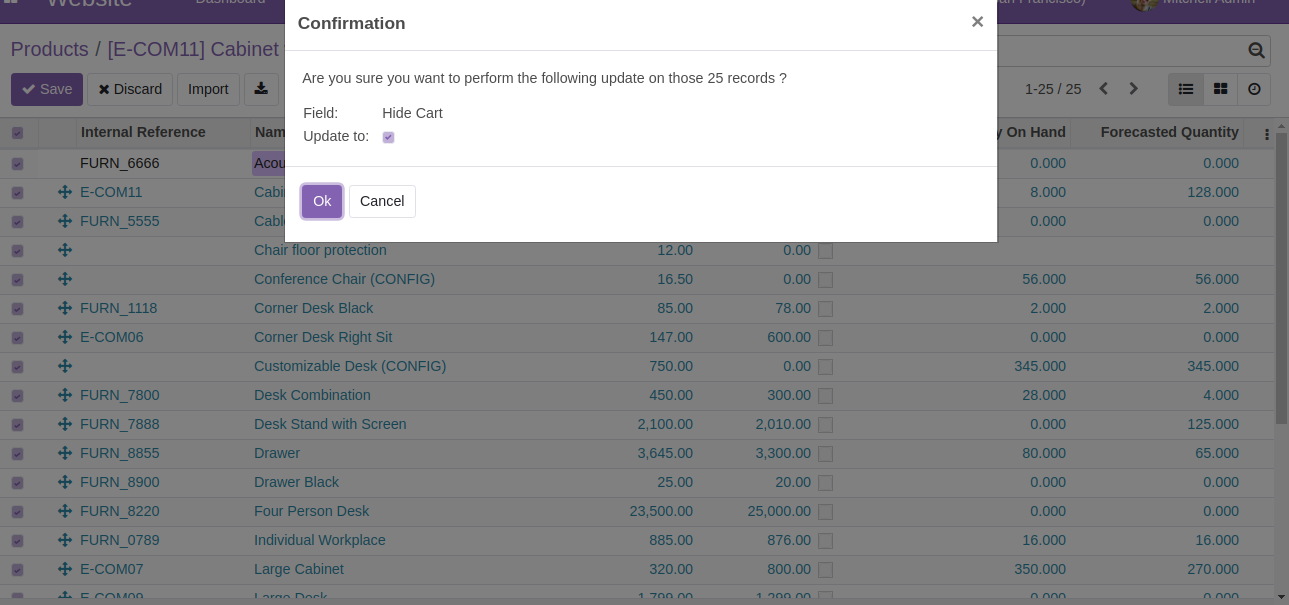
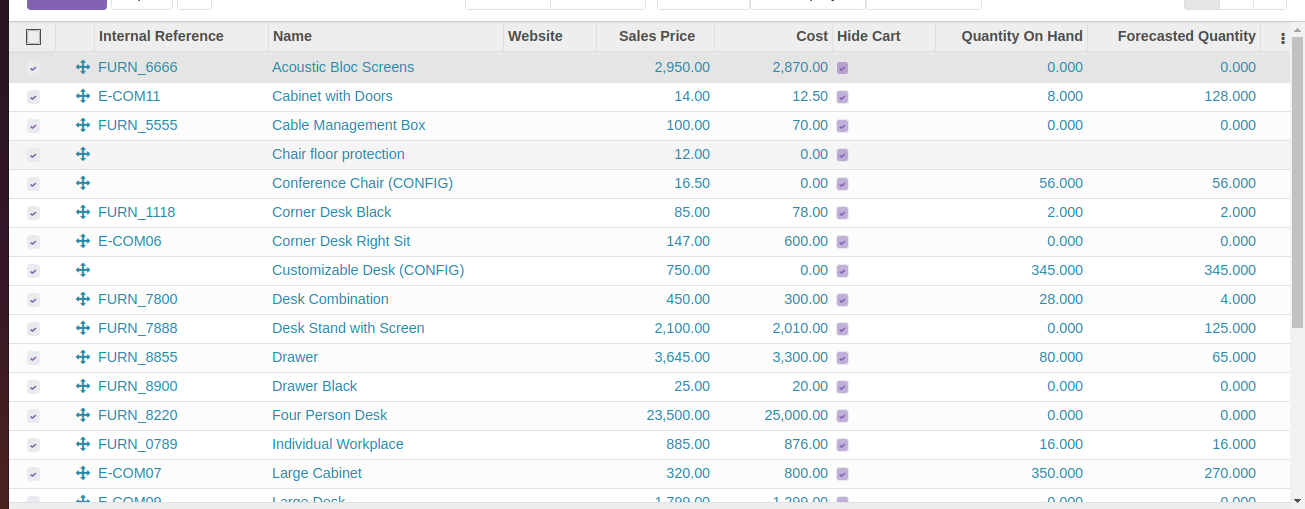
- Filter by and Group by Filter
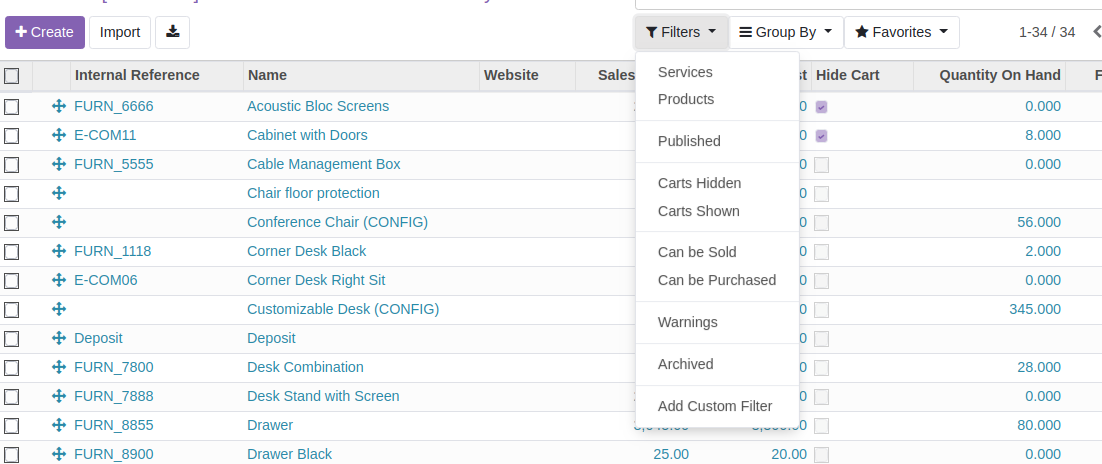
Fig: Filter option with carts hidden and carts shown
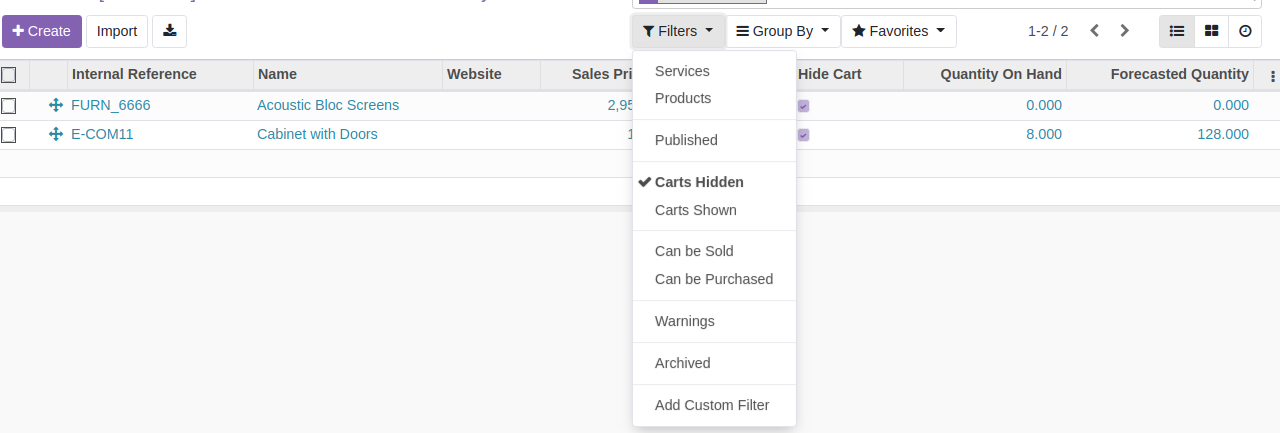
Fig: After clicking on carts hidden only hidden products are displayed.
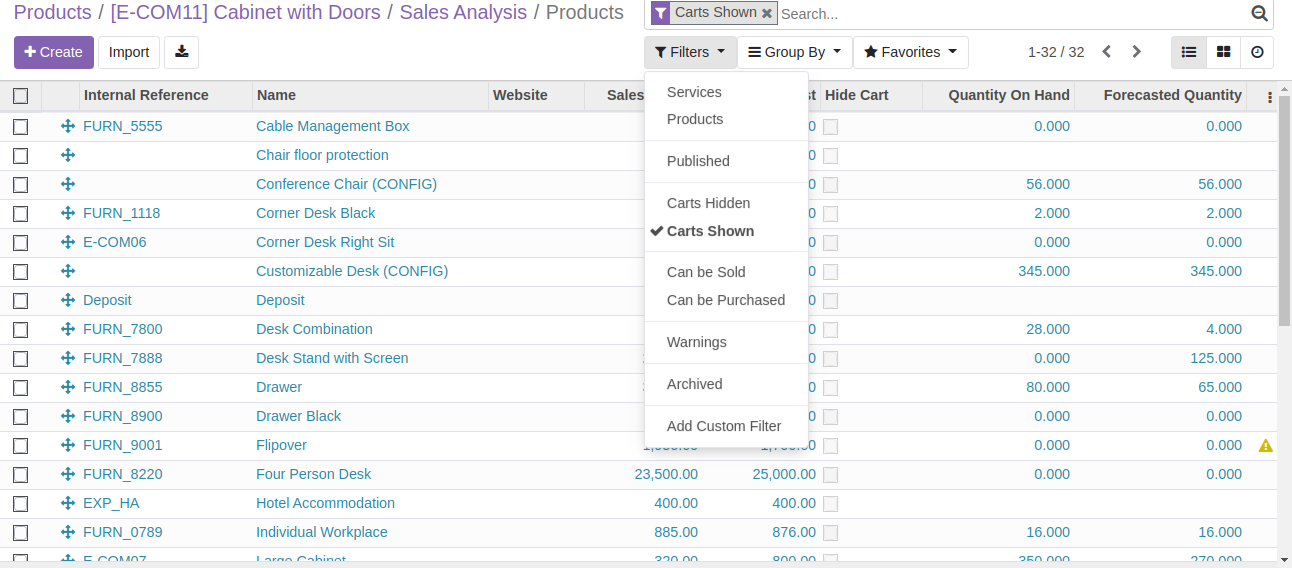
Fig: After clicking on carts shown, shown products are displayed
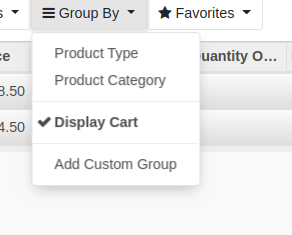
Fig: Group by filter with additional options of display cart
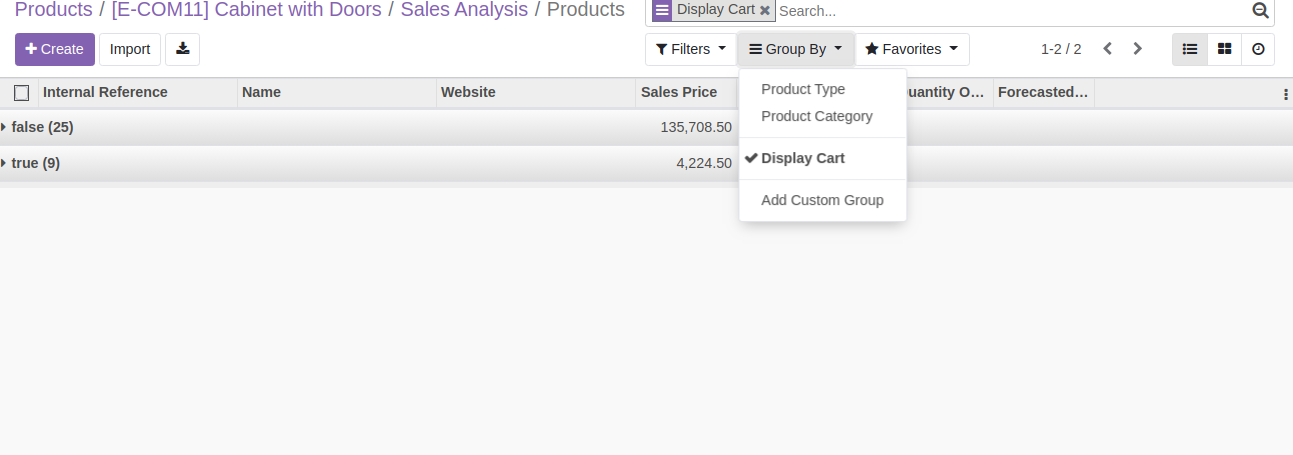
Fig: After clicking on display cart two dropdown tree view is listed with false order for unhidden products list and true order for hidden products
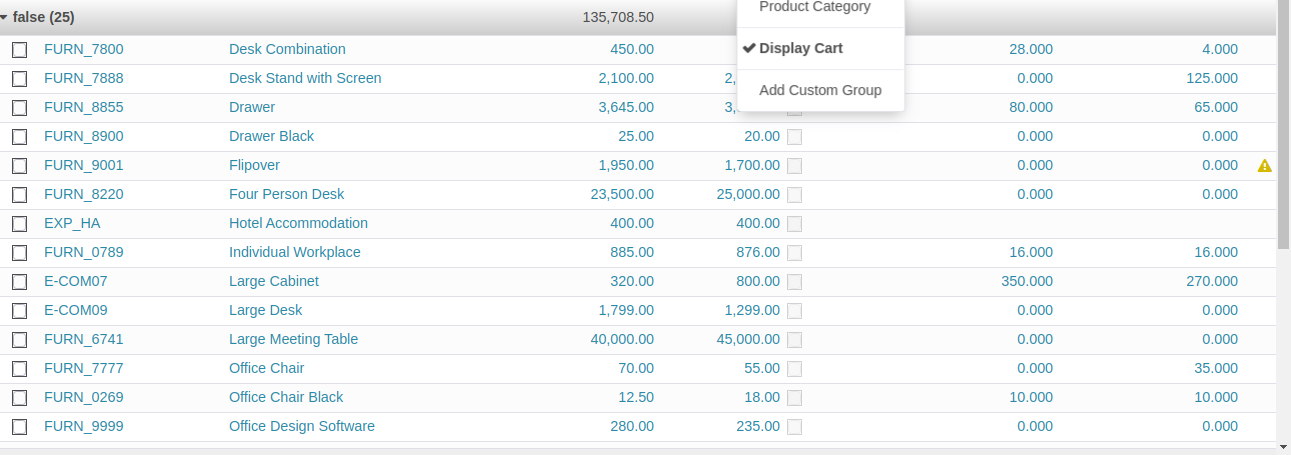
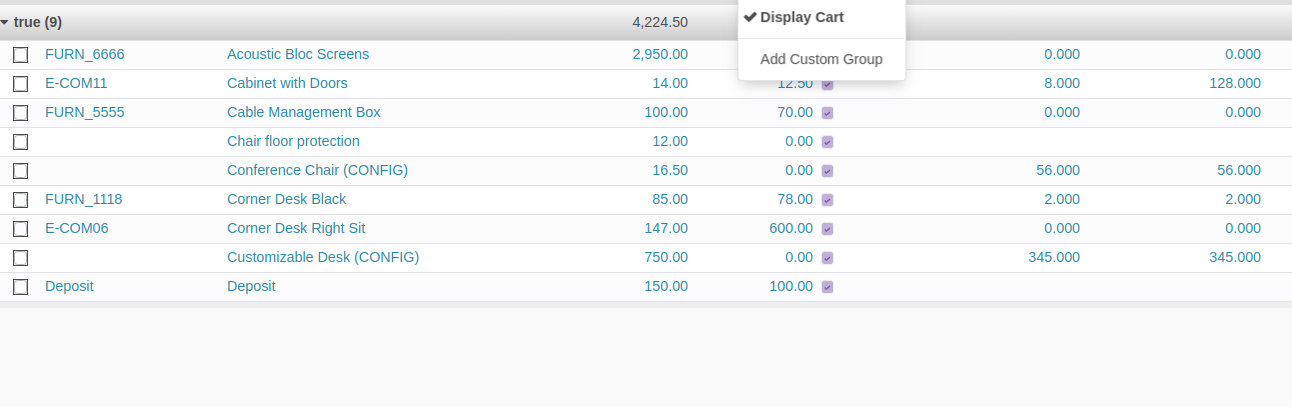
Contact Us For More Details
Please contact us for more details.
